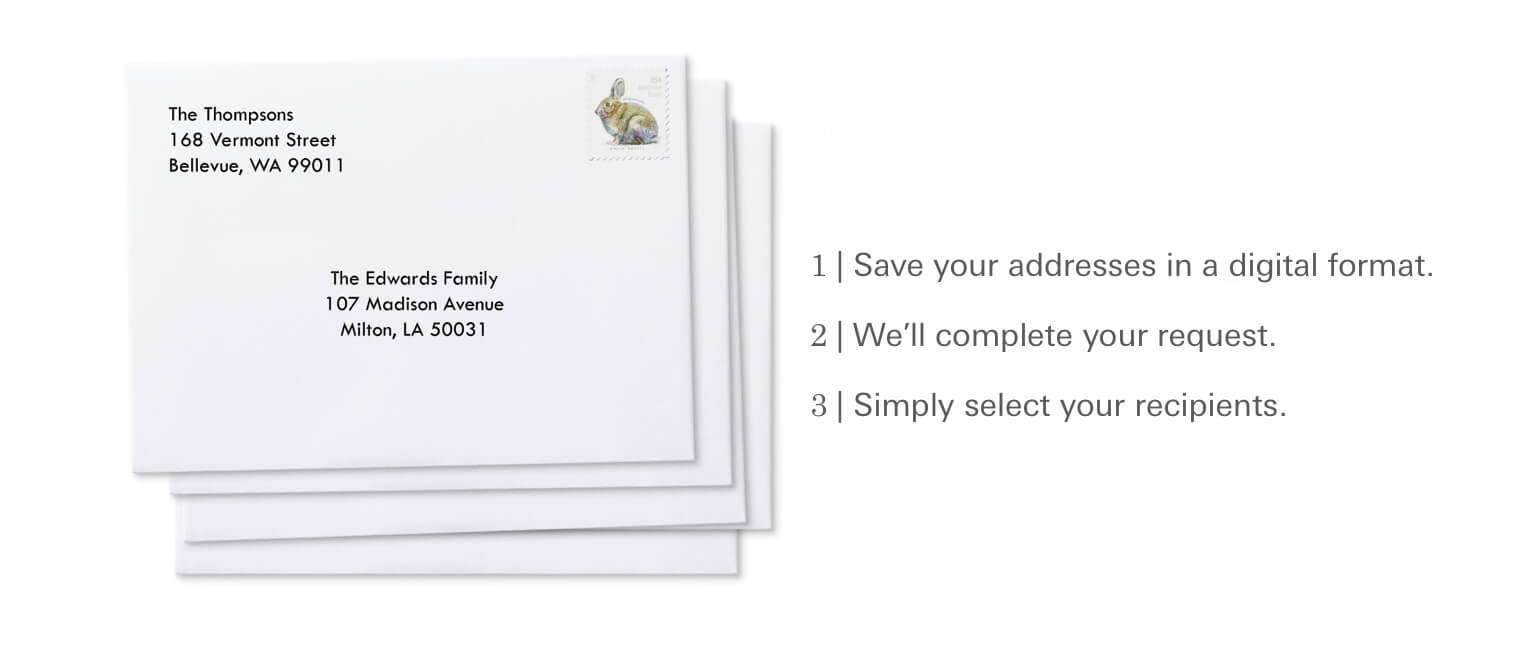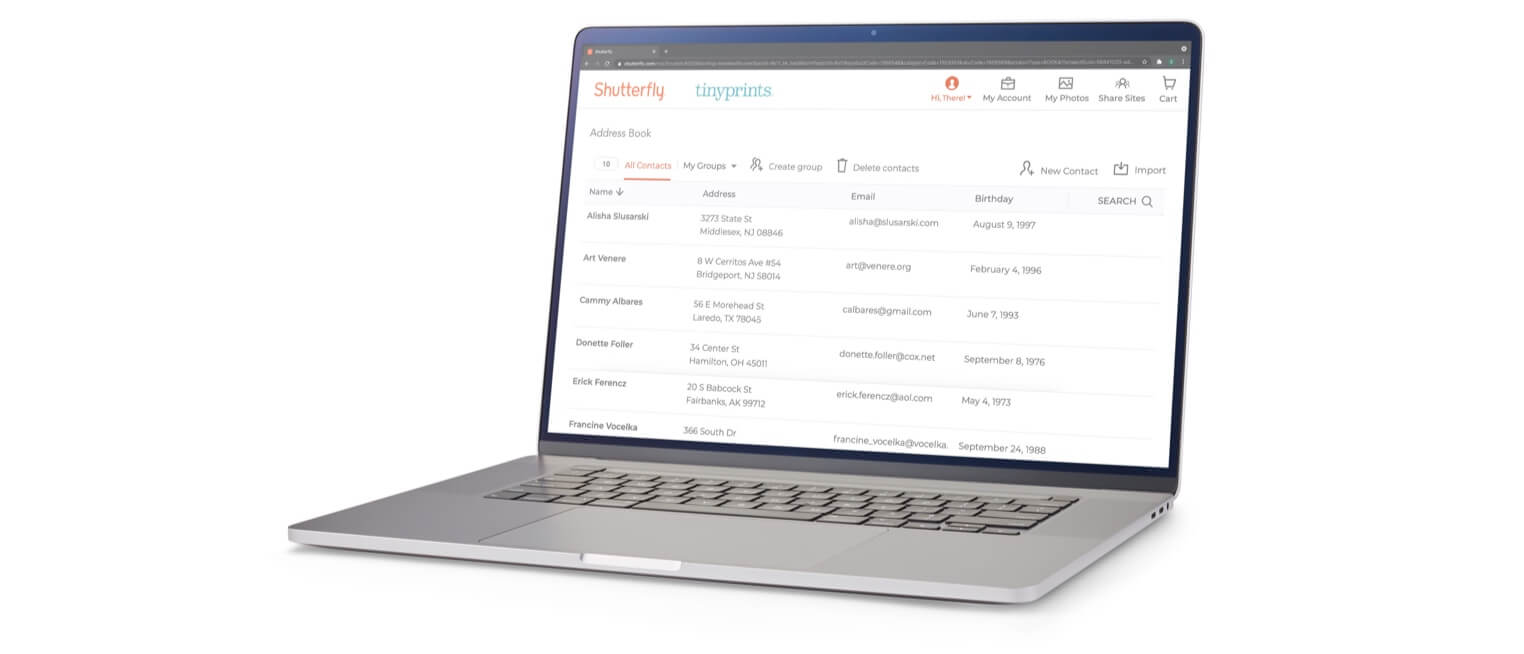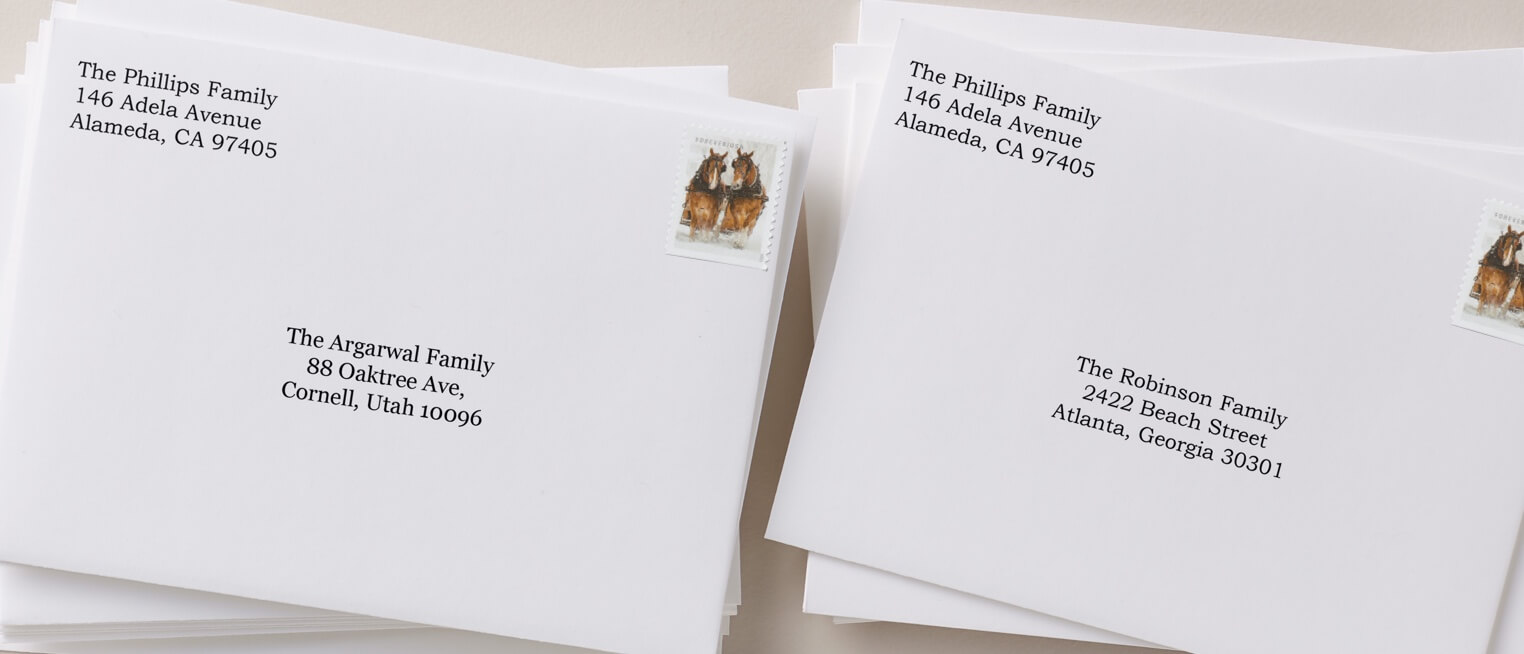Your Personal Address Book
Discover two easy ways to enter addresses on our secure site and get your envelopes pre-addressed.
Frequently Asked Questions
Q:
How do I get Custom Envelopes?
Q:
Do you print both recipient and return addresses?
Q:
Is the new Address Book Service available for custom envelopes?
Q:
Can I upload my own addresses?
Q:
Are Custom Envelopes available for all cards?
Q:
Can you mail my cards with custom envelopes for me?
Q:
What are my shipping options for custom envelopes?